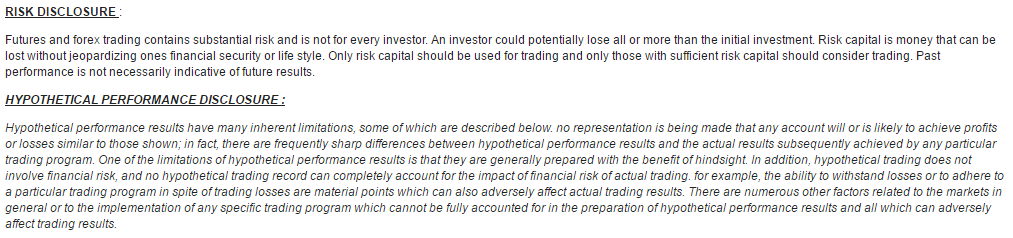Junio 6, 2019
La nueva versión de Markers Plus The Force para NinjaTrader 7 ya esta lista para descargar de nuestro sitio Web !
Todos los Usuarios actuales pueden hacer Upgrade ; solo debe dirigirse a la sección Descargas en la página y buscar el archivo correspondiente a Markers Plus for NinjaTrader 7
- Descargue el archivo a su Escritorio ( el nombre del archivo descargado es Markers_Plus_The_Force_1906.zip )
- Desinstale su versión actual usando el Menú de NinjaTrader Menu, File, Utilities, Remove Ninjascript.
- Instale este nuevo módulo zip usando el Menú de NinjaTrader Menu, File, Utilities, Install Ninjascript.
Nuevas Características
Nuevo Menú
- Acceso directo para seleccionar la cuenta ( opcional : el usuario puede ocultar este campo si no quiere que sea visible )
- Acceso directo al Método de Funcionamiento: Manual, Semi, Auto Mode ( ya no es necesario hacer click hasta encontrar la opción deseada )
- El Estado se muestra en la barra de herramientas :
The Force is Entering Long, The Force is Long, etc
Entry Offset ( Ajuste de Entrada )
- Nuevas Referencias : Open , Close ,

- Nueva Opción para especificar la vela usada como referencia contando desde la actual, N velas hacia atrás.

Objectos de Texto como Señales de Entrada
- Ahora la lógica es fácil de leer desde los Panels y la lista de Indicadores.
Toda la lógica es visible incluyendo la variable resultante