In this article I will describe another of the many ways to analyze bounces on a line, such as an exponential average.
In previous articles we saw the Setup EMA, which also consists in trading the rebounds of the price on an average, although the methods of defining the trend and then the entry method are different.
I will refer to the bounce line as the EMA (Exponential Moving Average), although the setup is valid for any line.
The concept of bounce is clear; If the price is above the EMA, we want to buy when the price touches the ema.
It only remains to define from what moment we start to be interested in buying, and then, in what way we enter the market.
In the Rebote Setup, I made the decision to count candles that are not touching the ema and that are also a minimum distance away.
Example :
In this chart we look for the bars not to be touching the bounce line for at least 5 candles and as we see, not necessarily in a consecutive way.
Just at the fifth candle we have defined the trend and start looking for a bounce.
The dedicated indicator TIS_Rebote, paints the background with the color corresponding to the current trend and also paints the entries
Once the trend is defined, it does not reset, there is no need to recount, and entering the market at all the rebounds from that moment, unless there is a separation from the other side of the ema, in which case we start the count but for the trend in the opposite direction.
Note: It would be necessary to analyze if after the first signal (red arrow) it may be convenient to reset the count and recount N separation candles (this is not analyzed in the dedicated indicator)
Once we have defined the trend, we start looking for Entries:
In the case of a Long, we look for a candle that has a low below or touching the ema and a close above. It must also be a bullish candle for purchase (green)
Example :
This setup is intended to operate at bar close; without intrabar analysis or placing Limit orders; Simply entering the market at bar close.
The reason why I opted for this type of analysis is to be able to optimize parameters in the Strategy Analyzer and not have to worry about what happens intrabar. It is very easy also to review a chart by looking at historical data precisely because there is no need to know what happened while market was painting a candle or to estimate whether a limit order had fill or not.
This does not mean that we can not put the indicator or strategy to work in intrabar mode, although in this case we must take the necessary precautions when using the strategy analyzer, for example using Ninjatrader 8 with High Fill Resolution.
The dedicated indicator includes several visual and filtering options, allows to expose the trend and input signals to be used from other scripts, such as Markers Plus to be able to automate and / or filter signals. It is compatible with Fast Signals™ by Markers Plus for Ninjatrader 8.
It also includes a strategy created with the builder that allows generating reports and optimizing parameters according to the logic described above. It is open source so that the user can add or change options.
 |
| Link to Purchase Page |
In this video you can see a description of both :





























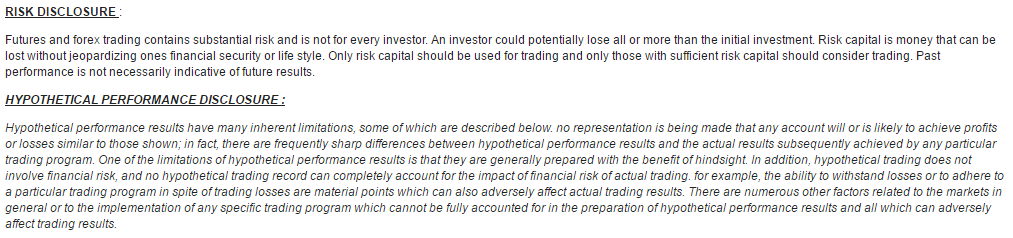


 N Bars with a wick at the Top
N Bars with a wick at the Top

