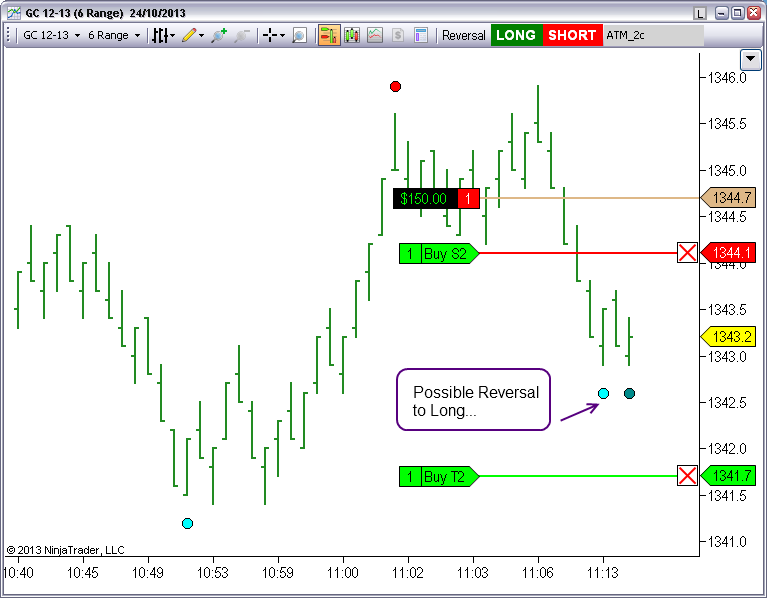Hello Traders !
On this article we are going to review all our trade setups that have a Strategy for Ninjatrader fully automated and can be back tested, optimized and traded live.
This is a list of all those ordered in function of its low complexity ;
On this setup we only need to optimize a pair of parameters ;
- The period of a Moving Average
- The size of an envelope
The size of the envelope is slightly lower than the stop we are planning to use, so we can focus on finding the Period
This is an example using the Optimizer to scan Moving Averages on ES, looking for a 1.5 points of target against 2 points of Stop :
Depending on the level of the commisions, then we have a few areas with good moving averages to trade with.
This is an example of the equity curve using an EMA(166) :
Now we can optimize all other settings trying to obtain a better shaped equity curve ;
This systems trades agains the PM_EMA, so we can use the same PnL vs Period Chart, and trade the worst performing moving averages. It works better on non trending, but more volatile markets like Crude Oil or Gold
3) PM_VWAP
Similar logic used by PM_EMA, but replacing the moving average by the vwap.
Something interesting about the vwap is that it produces the same result on any timeframe, so this setup is almost not related to time frame. The only impact changing the time frame is the possibility of taking more trades over same entry.
This is a system that uses an envelope, a moving average and a donchian channel to define the trend and entry logic.
It can be configured with or against the trend. (Read More)
This is an optimized report example on CL using a Range 9 Bar Chart taking into account last 2 months ( Dec 2013 and January 2014 )
5)PM_ATR_BarColor
Best Regards,
Pablo